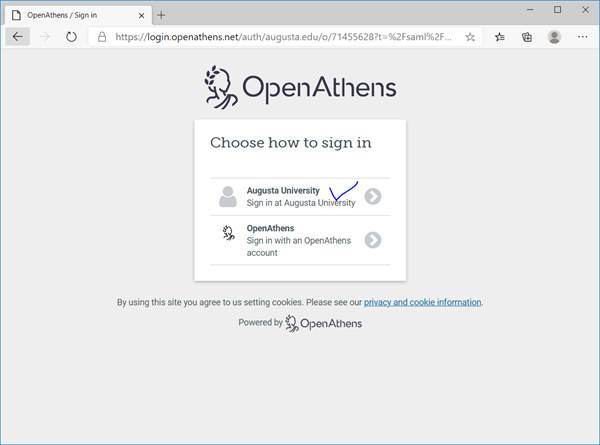Access O'Reilly Materials
When you take a link to an O'Reilly Book choose SIGN IN (if you visit https://learning.oreilly.com directly you will end up at the following step automatically).
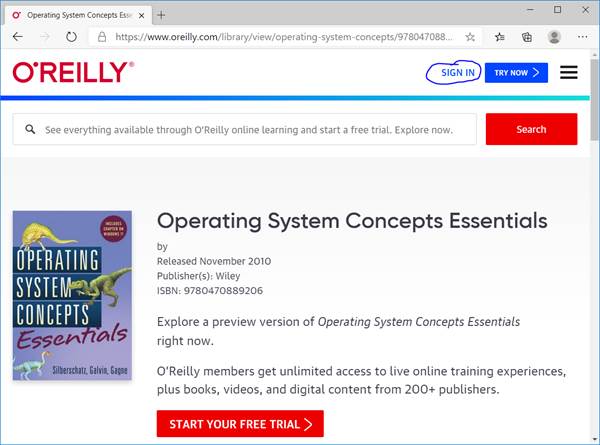
Enter your @augusta.edu email address and click Continue.
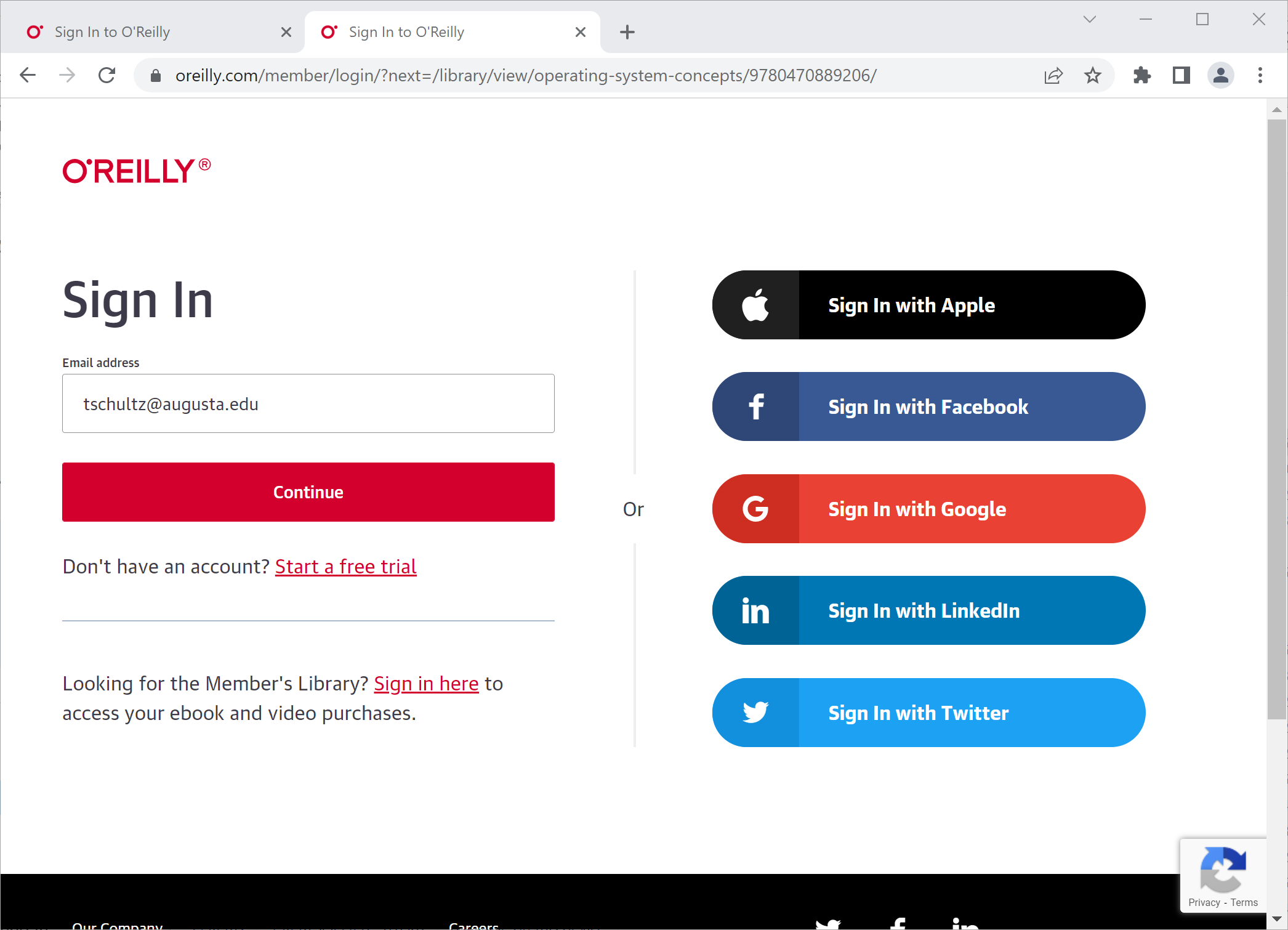
Indicate you are with Augusta University and click Sign in with SSO.
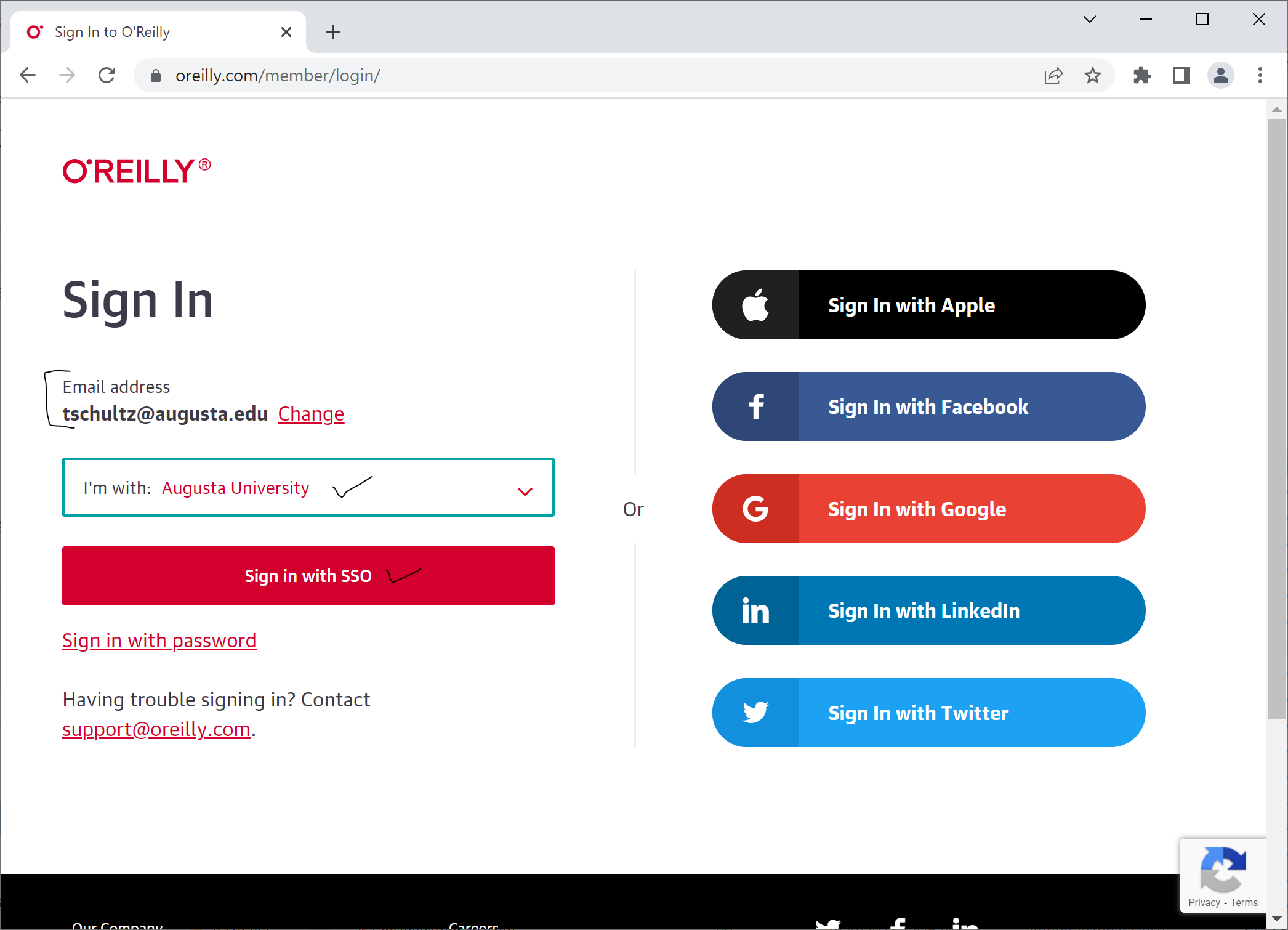
Select Augusta University on the next screen and then authenticate with your @augusta.edu credentials as normal. You should then be able to read / browse the book (as well as others on the O’Reilly site).